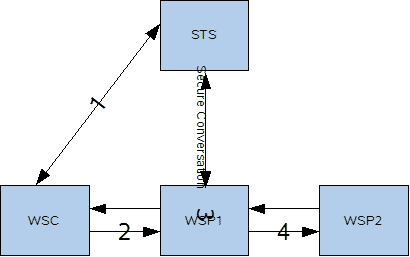Algorithm Suite | This attribute specifies the algorithm
suite required for performing cryptographic operations
with symmetric or asymmetric key-based security
tokens. An algorithm suite specifies actual algorithms
and allowed key lengths. A mechanism alternative will
define what algorithms are used and how they are used.
The value of this attribute is typically referenced by
a security binding and is used to specify the
algorithms used for all cryptographic operations
performed under the security binding. The default
value is Basic 128 bit. Some of the
algorithm suite settings require that Unlimited
StrengthEncryption be configured in the Java Runtime
Environment (JRE), particularly the algorithm suites
that use 256 bit encryption. Instructions for
downloading and configuring unlimited strength
encryption can be found at the following URLS:
http://www.oracle.com/technetwork/java/javase/tech/index-jsp-136007.html
http://java.sun.com/javase/downloads/index_jdk5.jsp#docs
Read the OASIS specification
WS-Security Policy section on Security Binding
Properties for more description of the components for
each of these algorithm suites. A link to this
document can be found at https://eclipse-ee4j.github.io/metro-wsit. |
Encrypt Before Signing | If selected, specifies that the order of
message protection is to encrypt the SOAP content,
then sign the entire SOAP body. Encryption key and
signing key must be derived from the same source
key. If not selected, the default
behavior is Sign Before Encrypt. |
Encrypt Signature | Specifies whether the signature must be
encrypted. If selected, the primary signature must be
encrypted and any signature confirmation elements must
also be encrypted. If not selected (the default), the
primary signature must not be encrypted and any
signature confirmation elements must not be
encrypted. |
Enable EPR Identity | This feature enables the service to
produce its public key in the wsdl.Clients who wants
to consume the service can use this public key to
encrypt messages and hence they do not need to specify
the peerAlias in their configuration, but still
TrustStore configuration is needed to validate the
certificate. Current Netbeans versions do not support
the UI to configure this.So for a detailed description
about this feature and to know how to configure this ,
please visit the blog:
http://blogs.sun.com/SureshMandalapu/entry/support_of_endpoint_references_with
|
Securing only some of the WS
operations | With latest metro we can secure only
required operations in a service unlike in the older
version where we have to secure either all or no
operations.This means the security is at binding level
, but not at operation level.But with latest metro ,
the security policies can be specified for individual
operations,thus we can secure only required operations
in a service For a detailed description
and how to configure this , please go through the
blog:
http://blogs.sun.com/SureshMandalapu/entry/support_of_binding_assertions_at
|
Establish Secure Session (Secure
Conversation) | Secure Conversation enables a consumer
and provider to establish a shared security context
when a multiple-message-exchange sequence is first
initiated. Subsequent messages use (possibly derived)
session keys that increase the overall security while
reducing the security processing overhead for each
message. In the absence of a notion of
secure session, the client would have to
reauthenticate with the server upon every request. In
this situation, if the client is sending a Username
token, it has to authenticate on every request, or, if
the client is sending a certificate, the validity of
the certificate has to be established on every
request. This is expensive. Enable Secure Conversation
to get over this requirement for
re-authentication. When this option and
Require Derived Keys are both enabled, a derived key
will be used. If not, the original session key will be
used. Note on Secure Conversation with
Reliable Message Delivery: Reliable Messaging can be
used independently of the security mechanisms;
however, when Reliable Messaging (RM) is used with a
security mechanism, it requires the use of Secure
Conversation, which will be automatically configured
for a security mechanism when Reliable Messaging is
selected before the security mechanism is selected. If
Secure Conversation is selected for a security
mechanism and the Reliable Messaging option was not
selected before the security mechanism was specified,
Reliable Messaging will need to be manually selected
in order for Secure Conversation to work. Reliable
messaging, as well as the Advanced configuration
options and Deliver Messages in Exact Order feature,
is discussed in Using Reliable Messaging. |
Issuer Address | This optional element specifies the
address of the issuer (STS) that will accept the
security token that is presented in the message. This
element's type is an endpoint reference. An STS
contains a set of interfaces to be used for the
issuance, exchange, and validation of security tokens.
An example that creates and uses an STS can be found
at Example: STS Issued Token (STS). For example,
a Metro STS Issuer Address might be:
An examle WCF STS Issuer
Address might be: |
Issuer Metadata Address | Specifies the address (URLs) from which
to retrieve the issuer metadata. For example, a Metro
STS Issuer Metadata Address might be:
For a WCF STS the Issuer
Metadata Address might be: For more information,
read Configuring A Secure Token Service (STS). |
Key Type | Applicable for Issued Token mechanisms
only. The type of key the service provider desires.
The choices are public key or symmetric key. Symmetric
key cryptography relies on a shared secret and is
usually faster than public key cryptography. Public
key cryptography relies on a key that is made public
to all and is primarily used for encryption but can be
used for verifying signatures. |
Key Size | Applicable for Issued Token mechanisms
only. The size of the symmetric key requested,
specified in number of bits. This is a request, and,
as such, the requested security token is not obligated
to use the requested key size, nor is the STS
obligated to issue a token with the same key size.
That said, the recipient should try to use a key at
least as strong as the specified value if possible.
The information is provided as an indication of the
desired strength of the security. Valid choices
include 128, 192, and 256. |
Require Client Certificate | Select this option to require that a
client certificate be provided to the server for
verification. If you are using a security
mechanism with SSL, a client certificate will be
required by the server both during its initial
handshake and again during
verification. |
Require Derived Keys Require
Derived Keys for: Issued Token, Secure
Session, X509 Token | A derived key is a cryptographic key
created from a password or other user data. Derived
keys allow applications to create session keys as
needed, eliminating the need to store a particular
key. The use of the same session key (for example,
when using Secure Conversation) for repeated message
exchanges is sometimes considered a risk. To reduce
that risk, enable Require Derived Keys. |
Require Signature
Confirmation | When the WSS Version is 1.1, select this
option to reduce the risk of attacks because signature
confirmation indicates that the responder has
processed the signature in the request. For more
information, read section 8.5, Signature Confirmation,
of the Web Services Security: SOAP Message Security
1.1 specification at http://www.oasis-open.org/committees/download.php/16790/wss-v1.1-spec-os-SOAPMessageSecurity.pdf. |
SAML Version | Specifies which version of the SAML token
should be used. The SAML Version is something the
CallbackHandler has to verify, not the
security runtime. SAML tokens are defined in WSS: SAML
Token Profile documents, available from http://www.oasis-open.org/specs/index.php.
For an example that uses SAML Callbacks, refer
to Example: SAML Authorization over SSL (SA). |
Security Header Layout | Specifies which layout rules to apply
when adding items to the security header. The options
are: Strict: Items are added
to the security header following the general
principle of "declare before using". Lax: Items are added to
the security header in any order that conforms to
WSS: SOAP Message Security. However, WSIT follows
Strict even when Lax is selected. Lax (Timestamp First or
Last): The same as for Lax, except that
the first or last item in the security header must
be a wsse:Timestamp.
Examples of the layout rules
are described in the OASIS WS-SecurityPolicy
specification, a link to which can be found at https://eclipse-ee4j.github.io/metro-wsit. |
Supporting Token | Specifies the type of supporting token to
be used. Supporting Tokens are included in the
security header and may sign and/or encrypt additional
message parts. Valid options for supporting tokens
include X.509 tokens, Username tokens, SAML tokens, or
an Issued Token from an STS. For more
information on these options, read Supporting Token Options. |
Token Type | The type of SAML token the service
provider requires, for example,
urn:oasis:names:tc:SAML1.0:assertion.Choices
are 1.0, 1.1, or 2.0. |
WSS Version | Specifies which version of the Web
Services Security specification should be followed,
1.0 or 1.1. These specifications can be viewed from
http://www.oasis-open.org/specs/index.php.
Enabling WSS 1.1 enables an encrypted key
generated by the client to be reused by the Server in
the response to the client. This saves the time
otherwise required to create a Symmetric Key during
the course of response, encrypt it with the client
public key (which is also an expensive RSA operation),
and transmit the encrypted key in the message (it
occupies markup and requires Base64 operations).
Enabling WSS 1.1 also enables encrypted
headers. |