Using a Registry
(Static JMX Service URL)
|
JMX Support |
| Previous | Next | Contents |
Message Queue includes support for Java-based client programs to programmatically configure and monitor Message Queue resources by means of the Java Management Extensions (JMX) application programming interface. These resources include brokers, connection services, connections, destinations, durable subscribers, and transactions, Use of the JMX API from the client side is fully described in the Open Message Queue Developer’s Guide for JMX Clients. This appendix describes the JMX support infrastructure on the broker side, including the following topics:
The JMX API allows Java client applications to monitor and manage broker resources by programmatically accessing JMX MBeans (managed beans) that represent broker resources. As explained in "JMX-Based Administration" in Open Message Queue Technical Overview, the broker implements MBeans associated with individual broker resources, such as connection services, connections, destinations, and so forth, as well as with whole categories of resources, such as the set of all destinations on a broker. There are separate configuration MBeans and monitor MBeans for setting a resource’s configuration properties and monitoring its runtime state.
In the JMX implementation used by Message Queue, JMX client applications access MBeans using remote method invocation (RMI) protocols provided by JDK 1.5 (and later).
When a broker is started, it automatically creates MBeans that correspond to broker resources and places them in an MBean server (a container for MBeans). JMX client applications access the MBean server by means of an JMX RMI connector (heretofore called a JMX connector), which is used to obtain an MBean server connection, which, in turn, provides access to individual MBeans.
The broker also creates and configures two default JMX connectors,
jmxrmi and ssljmxrmi. These connectors are similar to the broker
connection services used to provide connections to the broker from JMS
clients. By default, only the jmxrmi connector is activated at broker
startup. The ssljmxrmi connector, which is configured to use SSL
encryption, can be activated using the imq.jmx.connector.activelist
broker property (see To Activate the SSL-Based JMX
connector).
JMX client applications programmatically access JMX MBeans by first
obtaining an MBean server connection from the jmxrmi or ssljmxrmi
connector. The connector itself is accessed by using a proxy object (or
stub) that is obtained from the broker by the JMX client runtime, as
shown in the following figure. Encapsulated in the connector stub is the
port at which the connector resides, which is dynamically assigned each
time a broker is started, and other connection properties.
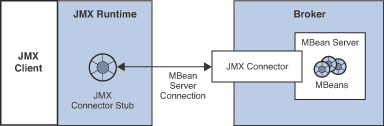
JMX client applications obtain a JMX connector stub using an address called the JMX service URL. The value and format of the JMX service URL depends on how the broker’s JMX support is configured:
Static JMX service URL. The JMX service URL specifies the location of the JMX connector stub in an RMI registry. When the broker is started, it creates the JMX connector stub and places it in the specified location in the RMI registry. This location is fixed across broker startups.
Dynamic JMX service URL.The JMX service URL contains the JMX connector stub as a serialized object. This URL is dynamically created each time the broker is started.
A JMX service URL has the following form:
service:jmx:rmi://`brokerHost[:connectorPort]`urlpath
where rmi://`brokerHost[:connectorPort]` specifies the host (and
optionally a port) used by the JMX connector. By default the port is
assigned dynamically on broker startup, but can be set to a fixed value
for JMX connections through a firewall.
The urlpath portion of the JMX service URL depends on whether the JMX
service URL is static (see Static JMX Service URL: Using an
RMI Registry) or dynamic (see Dynamic JMX Service URL: Not
Using an RMI Registry). In either case, you can determine the value of
the JMX service URL by using the imqcmd list jmx subcommand (see the
examples in RMI Registry Configuration).
By default, the broker does not use an RMI registry, and the JMX runtime obtains a JMX connector stub by extracting it from a dynamic JMX service URL. However, if the broker is configured to use an RMI registry, then JMX runtime uses a static JMX service URL to perform a JNDI lookup of the JMX connector stub in the RMI registry. This approach, illustrated in the following figure, has the advantage of providing a fixed location at which the connector stub resides, one that does not change across broker startups.
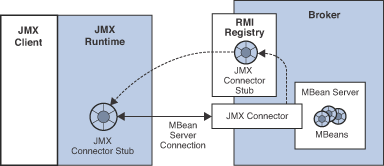
Message Queue also provides, as a convenience, an
AdminConnectionFactory class that hides the details of the JMX Service
URL and JMX connector stub. The Admin Connection Factory uses the
Message Queue Port Mapper service to get the relevant JMX Service URL
(regardless of the form being used) and thereby obtain a JMX connector
stub. JMX applications that use the Admin Connection Factory only need
to know the broker’s host and Port Mapper port. The scheme is shown in
the following figure.
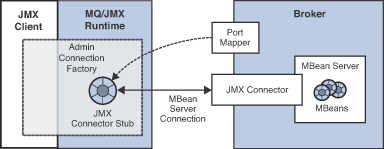
For programmatic details, see "Obtaining a JMX Connector from an Admin Connection Factory" in Open Message Queue Developer’s Guide for JMX Clients.
Broker configuration properties that support JMX are listed in
Table 17-18. These properties can be
set in the broker’s instance configuration file (config.properties) or
at broker startup with the -D option of the Broker utility
(imqbrokerd). None of these properties can be set dynamically with the
Command utility (imqcmd). In addition, as described below, some of
these properties can be set with corresponding imqbrokerd options.
This section discusses several JMX configuration topics:
You can configure the broker to do any of the following:
Start an RMI registry (imq.jmx.rmiregistry.start=true)
If the broker is configured to start an RMI registry, then the broker
will do the following:
Start an RMI registry in the broker process. The RMI registry will remain operational during the lifetime of the broker.
Store the JMX connector stub for it’s connectors in this RMI registry.
Advertise a static JMX Service URL that points to the relevant JMX connector stub in this registry.
Shut down the RMI registry as part of the broker shutdown process.
Use an existing RMI registry (imq.jmx.rmiregistry.use=true)
If the broker is configured to use an existing RMI registry on the local
host, then the broker will do the following:
Expect an RMI registry to be running on the same host (at a port which can also be specified)
Store the JMX connector stub for it’s connectors in this externally managed RMI registry.
Advertise a static JMX Service URL that points to the relevant JMX connector stub in this registry. This means the registry must remain operational during the lifetime of the broker.
Not shut down the RMI registry as part of the broker shutdown process.
Not use a registry at all (both imq.jmx.rmiregistry.start and
imq.jmx.rmiregistry.use are set to false).
If the broker is configured to not use a registry, then the broker will
advertise a dynamic JMX Service URL that contains the JMX connector stub
as a serialized object.
The choice of using or not using an RMI registry depends upon whether you want a static or dynamic JMX Service URL, respectively. The advantages and disadvantages of using an RMI registry are shown in the following table.
Table D-1 Advantages and Disadvantages of Using an RMI Registry
| Scenario | Broker Configuration | Advantages | Disadvantages |
|---|---|---|---|
Using a Registry (Static JMX Service URL) |
Configuration Properties:
|
The value of the JMX Service URL is constant across broker restarts. |
Broker depends on an RMI registry, either one it starts or one that is externally available. There is therefore one more port to worry about with regard to port conflicts or firewall configurations. |
Not Using a Registry (Dynamic JMX Service URL) |
Default |
Broker does not start up an RMI registry. There is therefore one less port to worry about with regard to port conflicts or firewall configurations. |
The value of the JMX Service URL changes at every
broker startup. JMX applications need to be provided a new URL every
time the broker restarts. (This is not an issue with JMX client
applications that use the |
If a registry is being used, the imq.jmx.rmiregistry.port property
specifies the port number for the RMI registry. For convenience, you can
also specify these RMI registry related properties by using equivalent
Broker utility (imqbrokerd) options at broker startup:
-startRmiRegistry, -useRmiRegistry, and -rmiRegistryPort,
respectively (see Table 16-1).
When using an RMI Registry to store a JMX connector stub, the urlpath portion of the JMX service URL (see The JMX Service URL) does not change across broker startups and has the following form:
/jndi/rmi://`brokerHost[:rmiPort]/brokerHost/portMapperPort/`connectorName
This path consists of two segments:
/jndi/rmi://`brokerHost[:rmiPort]`
Specifies the RMI registry host and port at which the JMX contector stub
is obtained by performing a JNDI lookup. The default port is 1099.
/`brokerHost/portMapperPort/`connectorName
Specifies the location within the RMI registry where the JMX connector
stub is stored.
Example D-1 JMX Service URL When Using an RMI Registry
The following example shows the JMX service URL for the default jmxrmi
connector in the case where an RMI registry is started on port 1098 on a
host called yourhost:
# imqbrokerd -startRmiRegistry -rmiRegistryPort 1098
% imqcmd list jmx -u admin -passfile /myDir/psswds
Listing JMX Connectors on the broker specified by:
-------------------------
Host Primary Port
-------------------------
localhost 7676
Name Active URL
jmxrmi true service:jmx:rmi://yourhost/jndi/rmi://yourhost:1098
/yourhost/7676/jmxrmi
ssljmxrmi false
Successfully listed JMX Connectors.The JMX service URL could potentially contain a hostname and port three separate times, indicating the location of the JMX connector, the RMI registry, and the broker, respectively.
When not using an RMI Registry to store a JMX connector stub, the urlpath portion of the JMX service URL is dynamically generated at broker startup and has the following form:
/stub/rO0ABdmVyLlJlpIDJyGvQkwAAAARod97VdgAEAeA==
where the string following /stub/ is the is the serialized JMX
connector stub encoded in BASE64 (shortened above for legibility)
Example D-2 JMX Service URL When Not Using an RMI Registry
The following example shows the JMX service URL for the default jmxrmi
connector when no RMI registry is started by the broker and no existing
registry is used.
# imqbrokerd
% imqcmd list jmx -u admin -passfile /myDir/psswds
Listing JMX Connectors on the broker specified by:
-------------------------
Host Primary Port
-------------------------
localhost 7676
Name Active URL
jmxrmi true service:jmx:rmi://yourhost/stub/rO0ABdmVyLlJlpIDJy==
ssljmxrmi false
Successfully listed JMX Connectors.If you need to have secure, encrypted connections between a JMX client and the broker’s MBean server, then you need to configure both sides of the connection accordingly.
As mentioned in JMX Connection Infrastructure, a broker is
configured by default for non-secure communication using the
preconfigured jmxrmi connector. Applications wishing to use the Secure
Socket Layer (SSL) for secure communication must activate the alternate
ssljmxrmi connector. The ssljmxrmi connector is preconfigured with
imq.jmx.connector.`RMIconnectorName.useSSL``=true`.
To Activate the SSL-Based JMX connector
Obtain and install a signed certificate.
The procedure is the same as for the ssljms, ssladmin, or cluster
connection service, as described under
Using Signed Certificates.
Install the root certification authority certificate in the trust store if necessary.
Add the ssljmxrmi connector to the list of JMX connectors to be
activated at broker startup:
imq.jmx.connector.activelist=jmxrmi,ssljmxrmi
Start the broker.
Use the Broker utility (imqbrokerd), either passing it the keystore
password in a passfile or typing it from at the command line when
prompted.
Disable validation of certificates if desired.
By default, the ssljmxrmi connector (or any other SSL-based connector)
is configured to validate all broker SSL certificates presented to it.
Validation will fail if the signer of the certificate is not in the
client’s trust store. To avoid this validation (for instance, when using
self-signed certificates during software testing), set the broker
property imq.jmx.connector.ssljmxrmi.brokerHostTrusted to true.
On the client side, if the AdminConnectionFactory class is being used
to obtain a JMX connector, the AdminConnectionFactory object must be
configured with a URL specifying the ssljmxrmi connector:
AdminConnectionFactory acf = new AdminConnectionFactory();
acf.setProperty(AdminConnectionConfiguration.imqAddress,
"mq://myhost:7676/ssljmxrmi");In addition, if the JMX client needs to access the trust store, use the
system properties javax.net.ssl.trustStore and
javax.net.ssl.trustStorePassword to point the JMX client to the trust
store. For example:
java -Djavax.net.ssl.trustStore=/tmp/myStrustsore -Djavax.net.ssl.trustStorePassword=myTurstword MyApp
If a JMX client application needs to connect to a broker that is located behind a firewall, the broker must be configured to use fixed JMX ports so the firewall can, in turn, be configured to allow traffic on these ports. The relevant ports are the following:
The port used by the JMX connector. The property used to configure
this port is imq.jmx.connector.`connectorName.port`, where
connectorName can be jmxrmi or ssljmxrmi.
The port used by the RMI registry, if any. The property used to
configure this port is imq.jmx.rmiregistry.port. The equivalent
command line option for imqbrokerd is -rmiRegistryPort.
Once these ports are specified, configure the firewall to allow traffic on these ports.
Example D-3 JMX Configuration for Firewall When Not Using a RMI Registry
The following example starts a broker with no RMI registry and a
jmxrmi connector on port 5656 on a host called yourhost, as follows:
# imqbrokerd -Dimq.jmx.connector.jmxrmi.port=5656
The resulting JMX service URL is:
service:jmx:rmi://yourhost:5656/stub/rO0ABdmVyLlJlpIDJy==The JMX service URL shows the connector port. In this case, you need to configure the firewall to allow traffic only on port 5656.
Example D-4 JMX Configuration for Firewall When Using an RMI Registry
The following example starts a broker with an RMI registry on port 1098
and a jmxrmi connector on port 5656 on a host called yourhost, as
follows:
# imqbrokerd -startRmiRegistry -rmiRegistryPort 1098 -Dimq.jmx.connector.jmxrmi.port=5656
The resulting JMX service URL is:
service:jmx:rmi://yourhost:5656/jndi/rmi://yourhost:1098
/yourhost/7676/jmxrmiThe JMX service URL shows both these ports. You need to configure the firewall to allow traffic on ports 1098 and 5656.
| Previous | Next | Contents |
 Copyright © 2019, 2025 Contributors to the Eclipse Foundation
Copyright © 2019, 2025 Contributors to the Eclipse Foundation